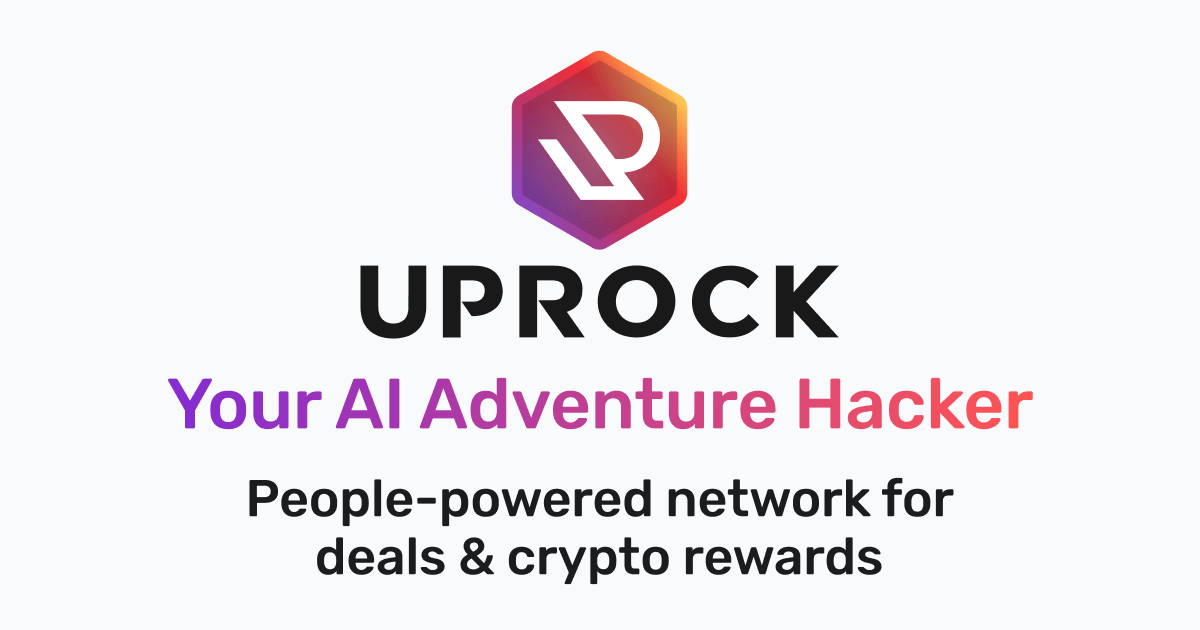As I travelled through my YouTube journey I came across this video by NetworkChuck – Cryptocurrency Mining on a Raspberry Pi (it’s fun….trust me) and thought wait a minute, I have 6 raspberry pi’s, and 3 laptops in my basement sitting there and doing nothing. Mind as well put them to good use and try to make some money mining the Monero crypto-currency with them to see if it is possible to make a profit. NetworkChuck did a great job in the video describing each step of the process for setting everything up on a Raspberry Pi and through some other research the process was almost exactly the same for any other operating system as they all use the same mining program called XMRig to connect to a mining pool and invoke the mining capabilities of your computers CPU.
To start I went to the XMRig website and was going to try and install this as a standalone application on one of my Windows based machines to see how hard it is to get it up and running, and connect to the mining pool and start mining. Well this did not go as planned as once I clicked the download button I was presented with the following warning.

After clicking the “I understand, show the link” and downloading the XMRig binary executable from the XMRig website, my anti-virus immediately flagged the file as malicious and deleted it from my system.
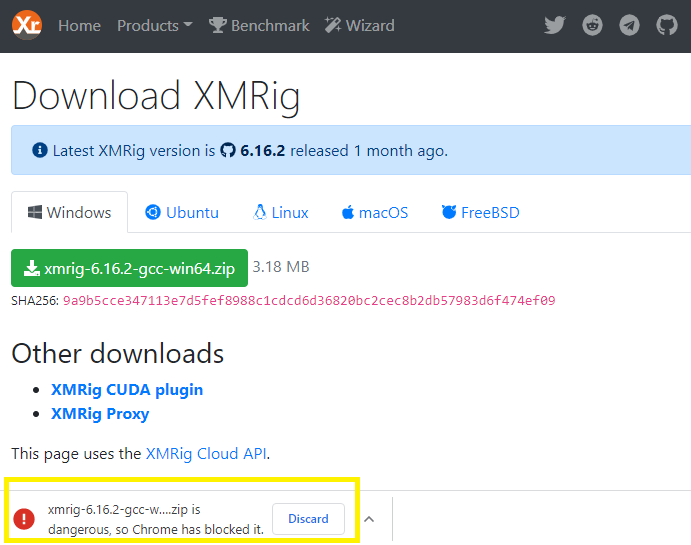
Next I tried to use an old Lenovo ThinkPad X131e (4GB RAM) that I have with Kali Linux already installed. The installation and setup was fairly simple and straight forward, and took about an hour from start to the point where I could see my miner and workers in the Monero mining pool dashboard. The best resource I found to set this up on a Linux based system was found on a website called VPSFix.com.
Once the installation and setup has completed you will need to launch the XMRig application by command line which requires a bunch of parameters, flags, and switches within its execution strings as shown in the below example.
/root/xmrig/build/./xmrig -a cryptonight -o stratum+tcp://pool.supportxmr.com:5555 -u MoneroAddress -p MinerIdentifier:Email -t 1
Sample command line execution for XMRig on Linux
Each of these parameters would be unique to yourself and your situation, so it is not a good idea to just copy and paste one you found on the internet otherwise you could be successfully mining, but with the profit going to someone else’s wallet. The best resource I could find on how to setup this command string is on the Configuration Wizard on the XMRig website.
As shown below this wizard simple asks for the mining pool you wish to you, the wallet address for payments, and the worker names, and it produces a json file, and full commands for command line execution.
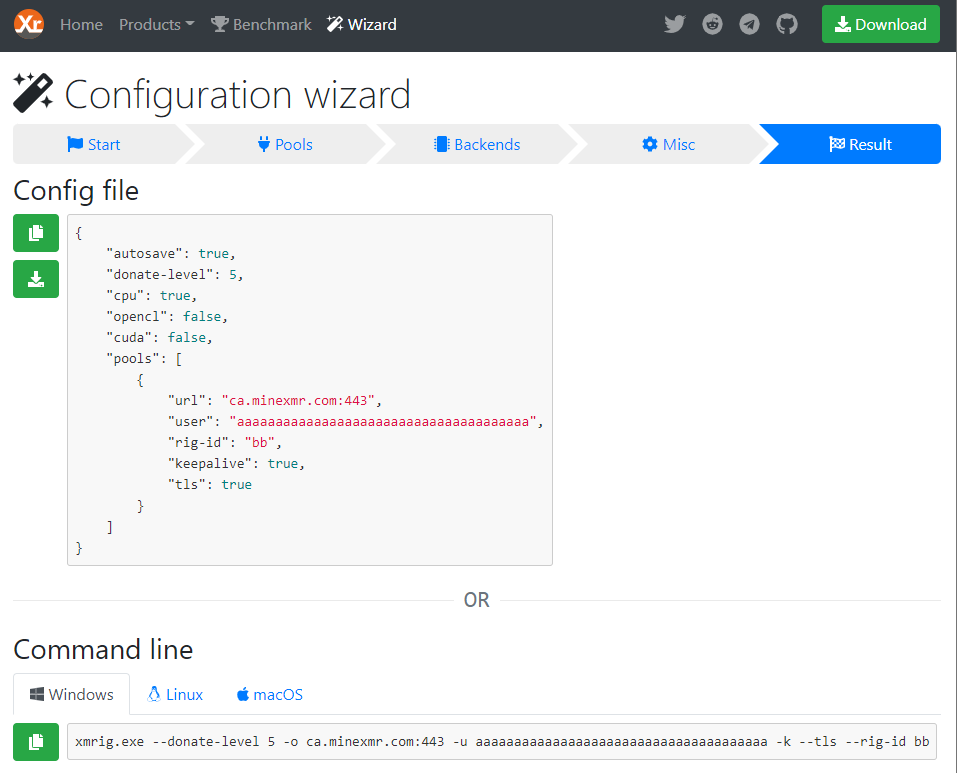
After following the above instructions, and launching the XMRig command line application, I could see my little old Lenovo ThinkPad sitting there mining Monero.
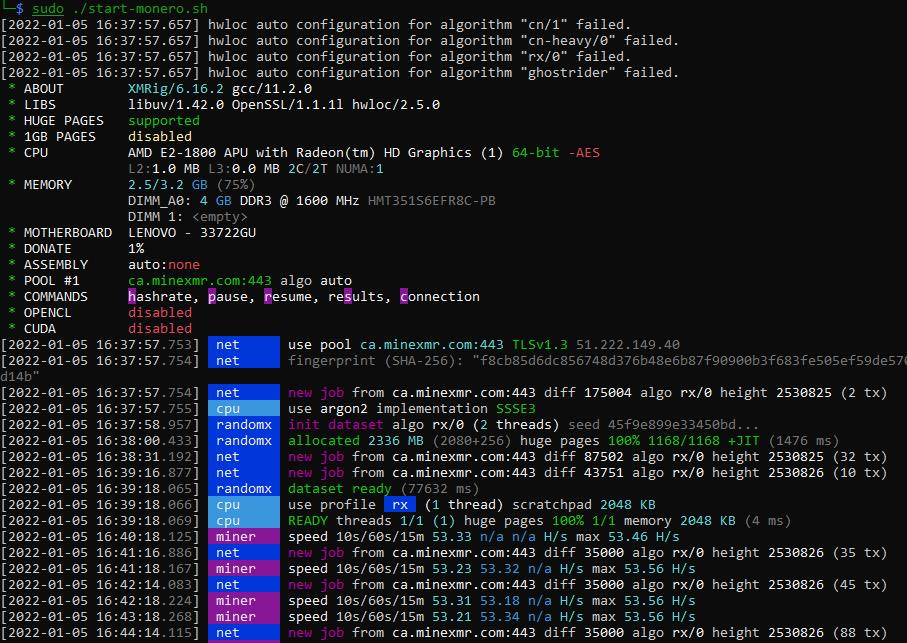
After letting this run for about 5-10 minutes I could also start to see the performance of my Lenovo as part of the mining pool on minexmr.com (this is the mining pool I selected). This was at about 5pm in the evening, so I left it for the night to see how it was doing. When I checked the following morning it showed that I has mined 0.000011 Monero or roughly 0.0022 USD after 16 hours. It was going to take a lifetime to make any real money at this rate so I added a second laptop to my mining power.
The next laptop was an HP Probook 4440s with 8GB RAM but this had Windows 8 installed on it, so I formatted the hard drive and installed Linux Ubuntu Server on the bare metal of the laptop. The installation of Ubuntu Server and setup of XMRig again roughly took an hour and there I was mining Monero to the same wallet address but now using 2 workers to do the mining as shown on the MineXMR Dashboard.

I let this run for about the next 8 hours with my 2 laptops mining and below is the MineXMR Dashboard for my workers. So in about 12 hours of mining with my Lenovo, and 8 hours mining with my HP ProBook I have mined roughly 0.000027 Monero worth 0.0055 USD. That’s right just over ½ of 1 penny.
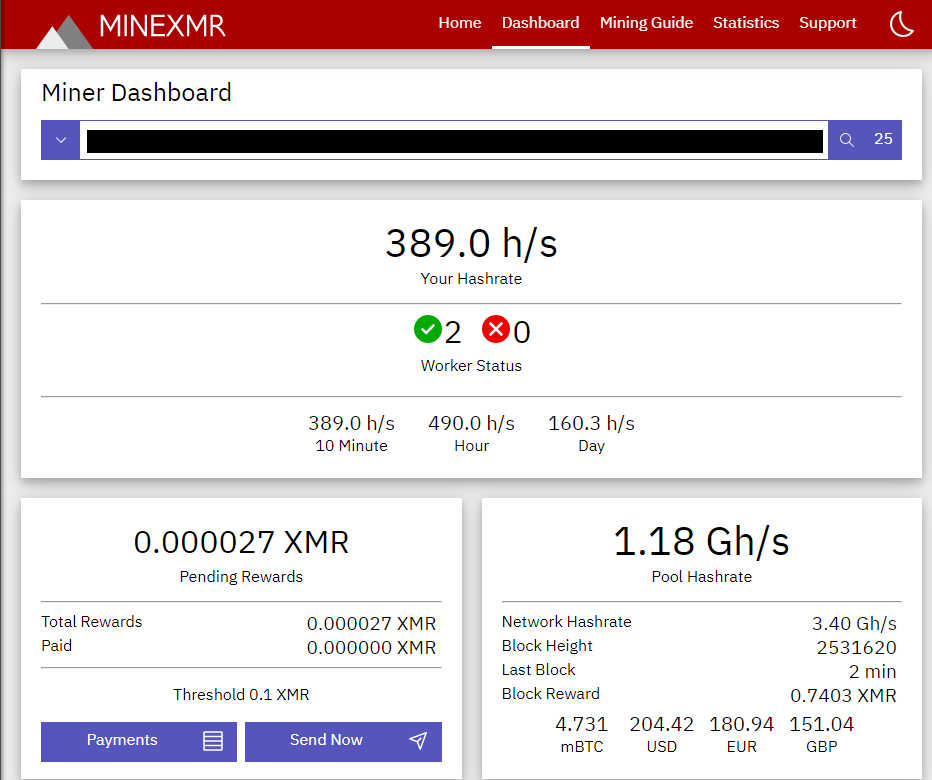
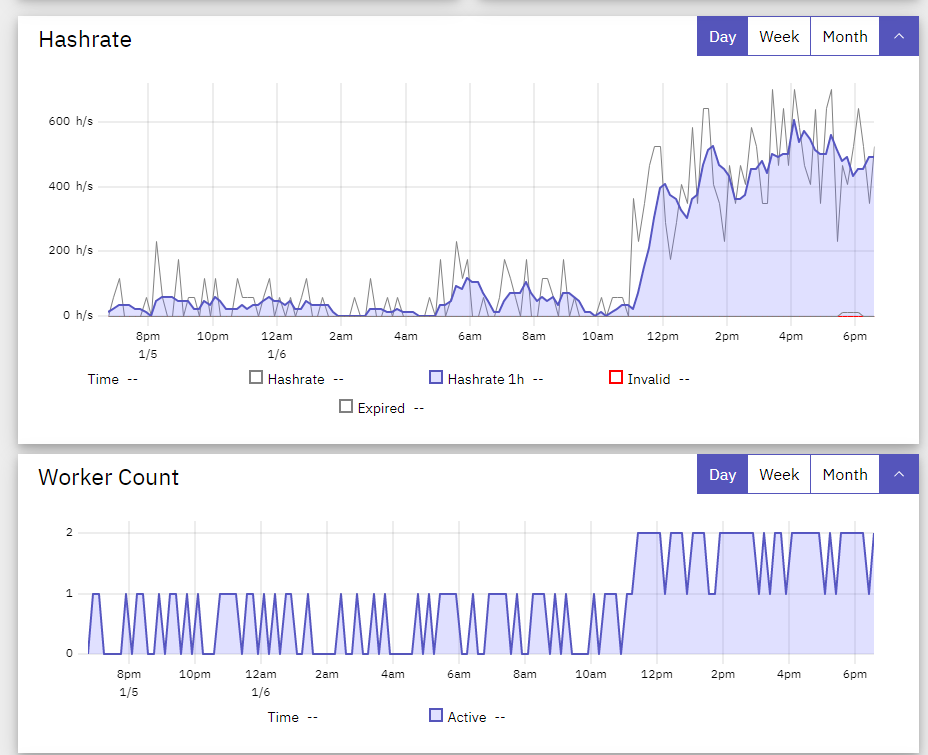
My intent is to let this mine for roughly a month, while adding other hardware to the worker processing power, and see if this is actually profitable. Mind you I have not taken into consideration my hydro costs, but even at this point I can assume I am already at a loss since I only mined ½ penny in a day, which at this rate is estimated to be about $0.15 after a month a mining. Either way, let’s see how this goes, and I’ll provide regular updates as the month progresses or other significant events occur.
Time for the updates: